We’re back with another round of updates, and this time, they’re all about making your Doc2 experience more intuitive, collaborative, and efficient. We’ve been listening to your feedback and are excited to unveil features that have been top of your wishlist. Let’s dive into what’s new!
Read-only eSigning
Have you ever needed to keep additional stakeholders informed during the eSigning process? Our new read-only eSigning feature allows you to add up to five additional email addresses as read-only recipients. They’ll be able to view the document and receive an eSigned copy once all parties have signed off. This is perfect for creating a ‘catch-all’ email address where all your eSigned documents are collected – ensuring everyone who needs to be in the know, is.
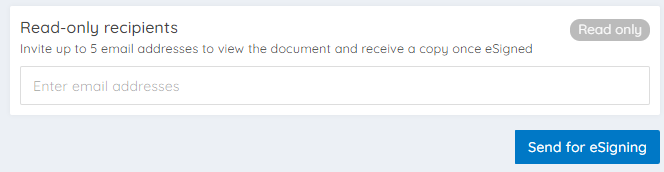
eWitnessing
Our headline feature, eWitnessing was also recently released. You can read more about that here.
Filter Documents by User
For administrators who need a quick grasp on user activity, we’ve introduced the ability to filter documents by individual users. Now, on all document listing pages, you can swiftly understand what each user has been working on without sifting through endless files. It’s oversight made easy.
Multiple Witness Signatures
Witnesses play a crucial role in the signing process, and now they can do even more within Doc2. We’ve updated our system to allow a witness to sign in multiple places on a document, providing greater flexibility and ensuring that all necessary signatures are captured correctly.
Create Documents from HubSpot
Calling all HubSpot users! With our latest integration, you can now jump straight from a HubSpot card to creating a document in Doc2. This seamless connection between platforms means less switching and more doing – perfect for those who thrive on efficiency.
Logged Out Redirect
We’ve all experienced the frustration of clicking a link only to be prompted to log in and then losing track of where we were headed. Our logged-out redirect feature fixes that. Now, if you’re logged out and click an internal Doc2 link, you’ll be taken directly to that page after logging in.
Lookup by Companies House Number
Our Companies House lookup just got better! You can now search using a company’s house number, not just its name. This means more precise searches and quicker results when you’re setting up contracts or searching for specific company information.
Reorder Templates and Folders
Organisation is key, and with our latest update, you can reorder templates and folders in a way that makes sense for you. Choose from alphabetical order or sort by oldest or newest first – it’s all configurable in your settings for a tailor-made filing system.
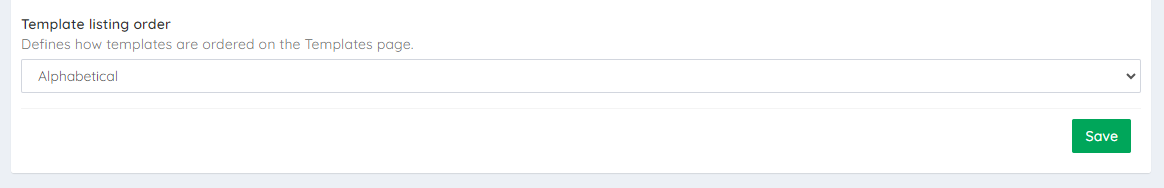
These updates reflect our commitment to delivering an evolving platform that meets your needs head-on. The read-only eSigning feature was particularly sought after on our public roadmap, and we’re delighted to tick it off the list!
We’re not stopping here; there are big plans ahead for Doc2, and we can’t wait to share what’s coming next with you. Keep an eye out for future releases that will continue to transform how finance professionals create contracts and handle eSignatures.
As always, if there’s anything we can help with or if you’d like more information about these new features, reach out at any time. Here’s to making contract creation smoother than ever before!
