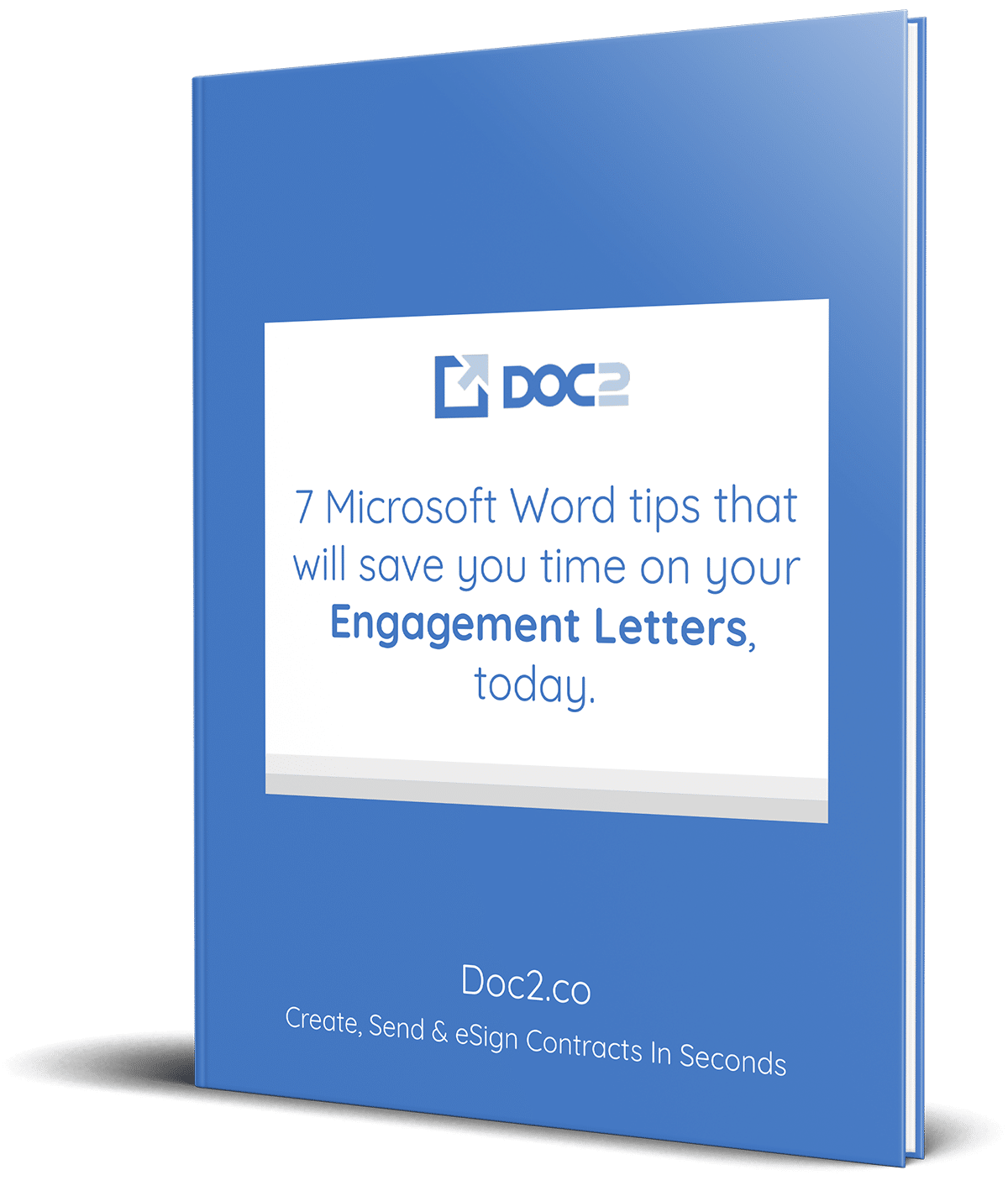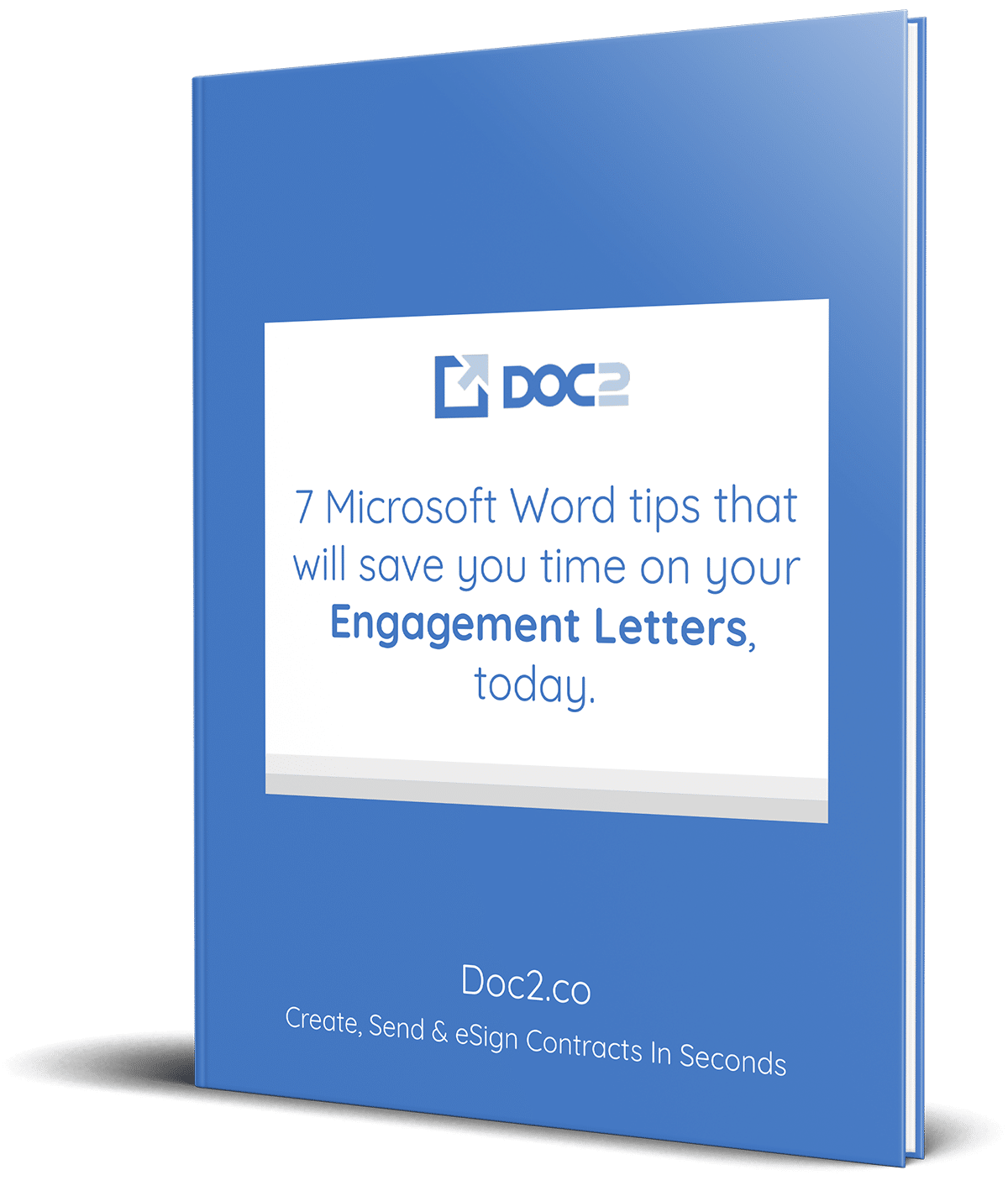Automate your commercial finance brokerage's documents
Speed, compliance and professionalism are key. So, why let simple paperwork let you down?
It’s time to reclaim control of your contracts.
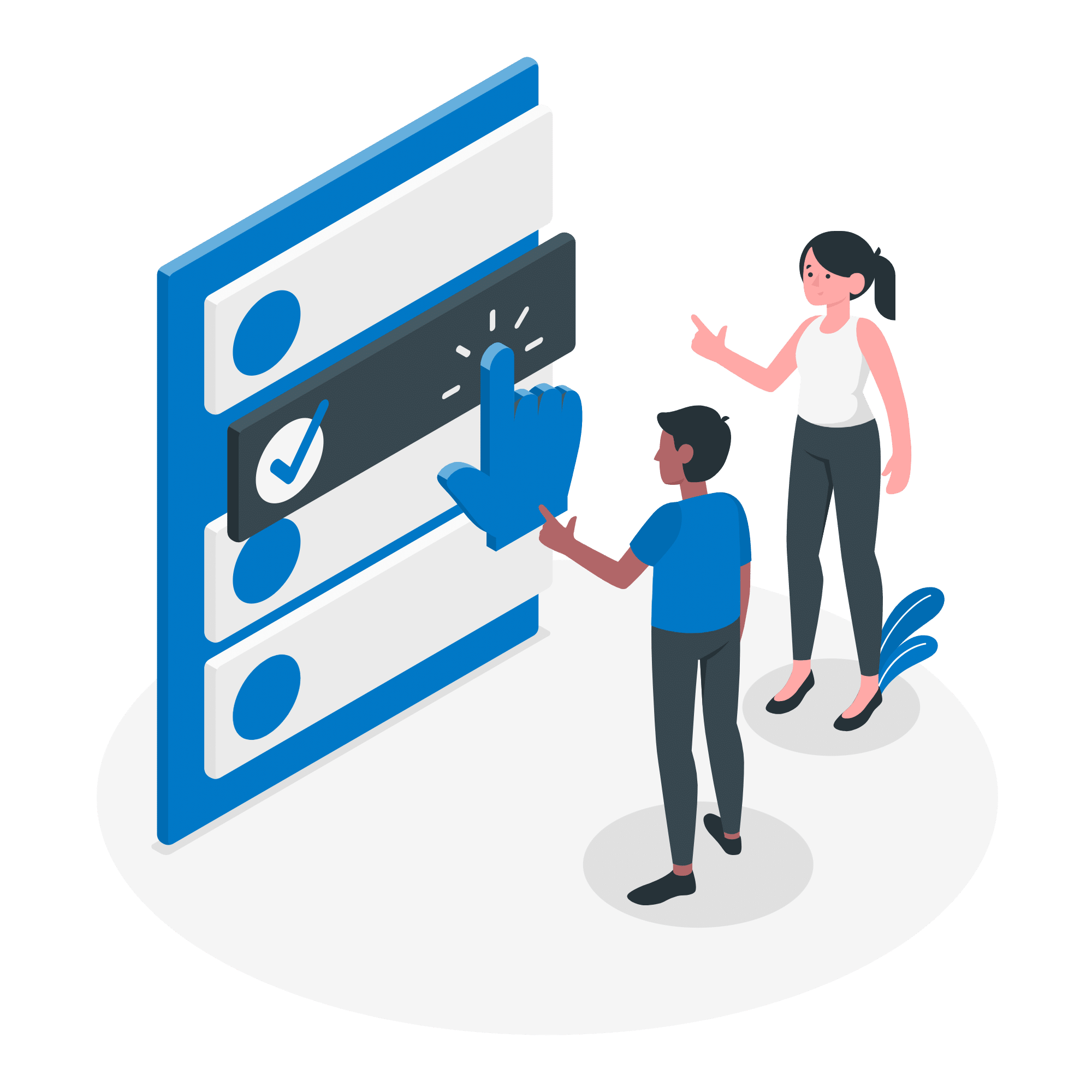
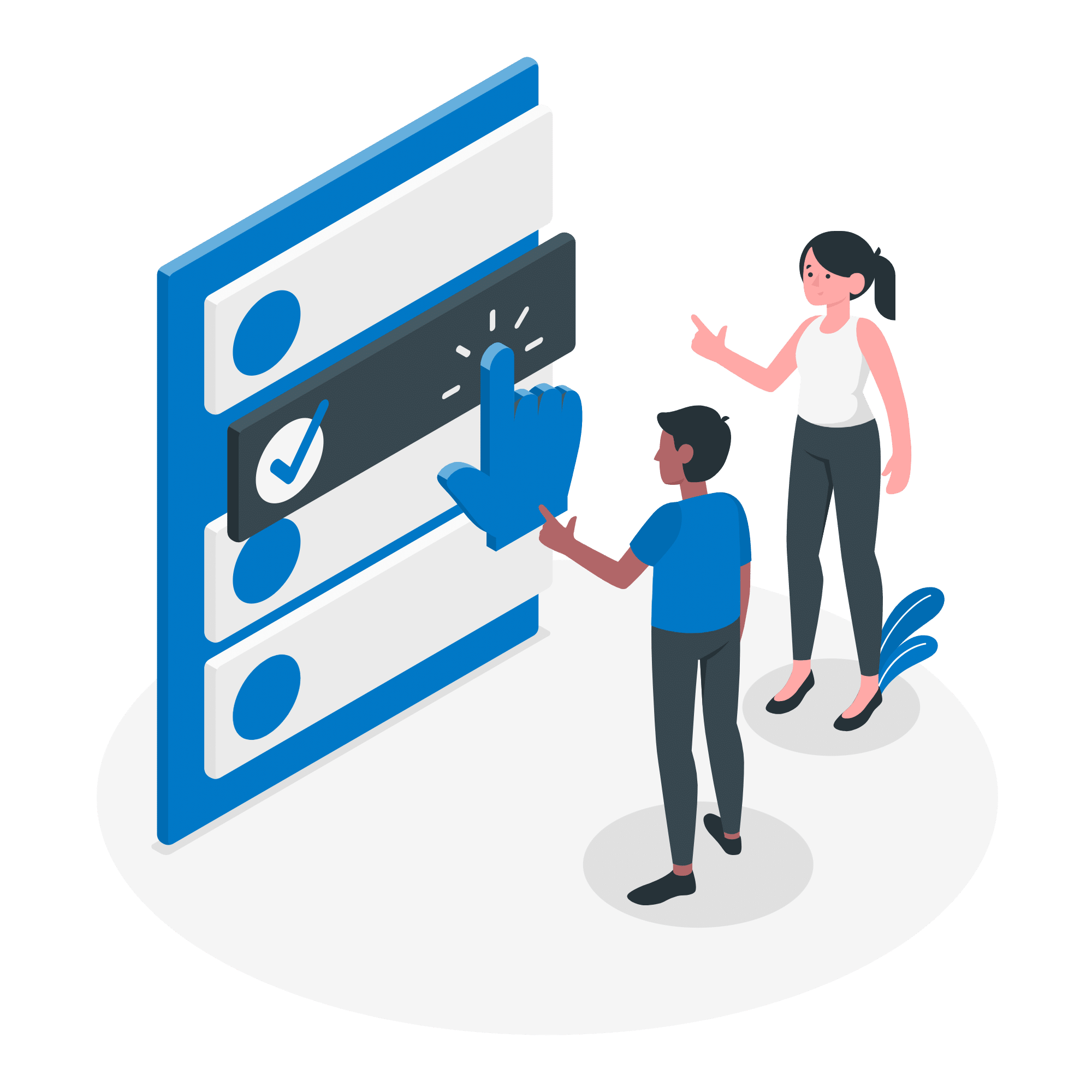
Speed, compliance and professionalism are key. So, why let simple paperwork let you down?
It’s time to reclaim control of your contracts.
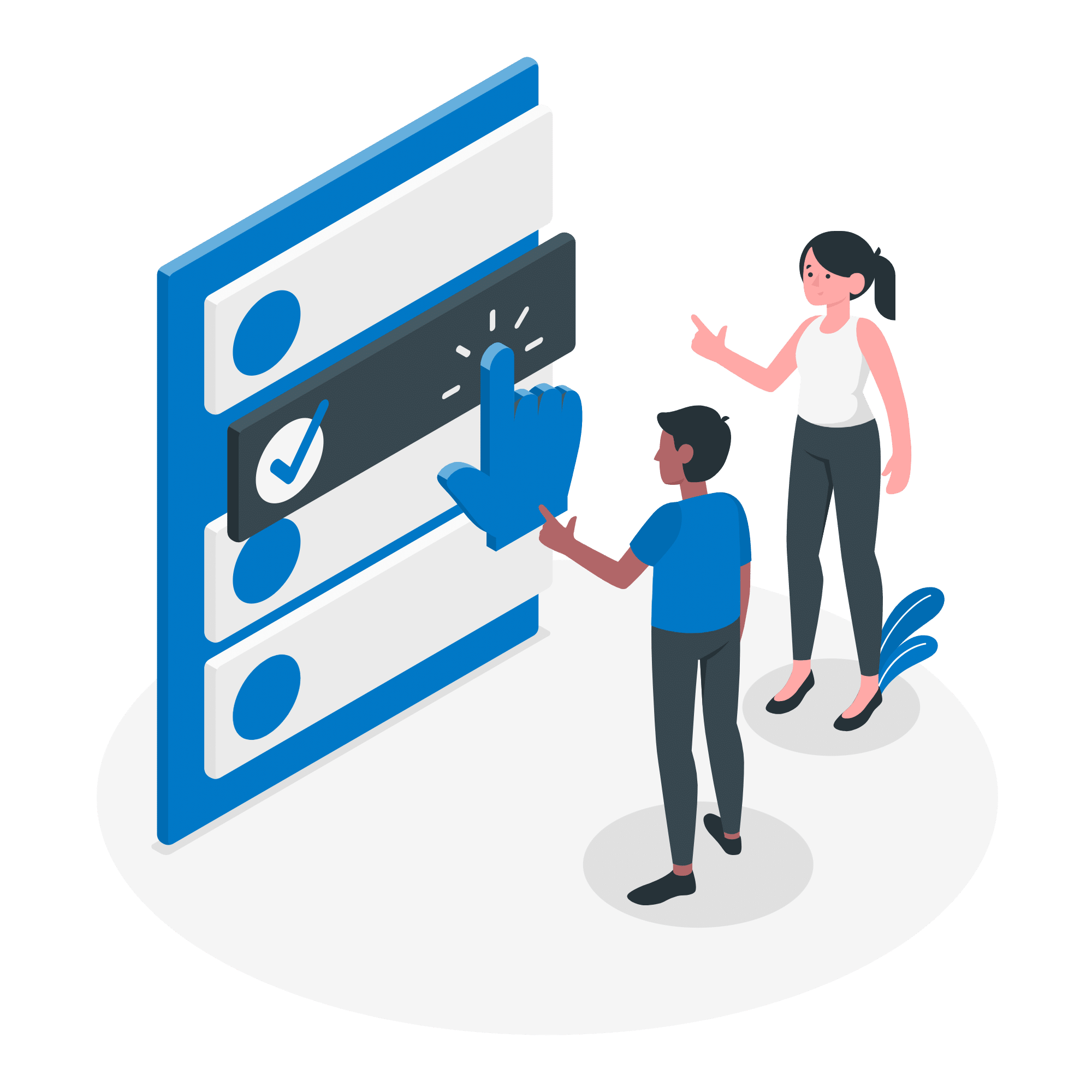
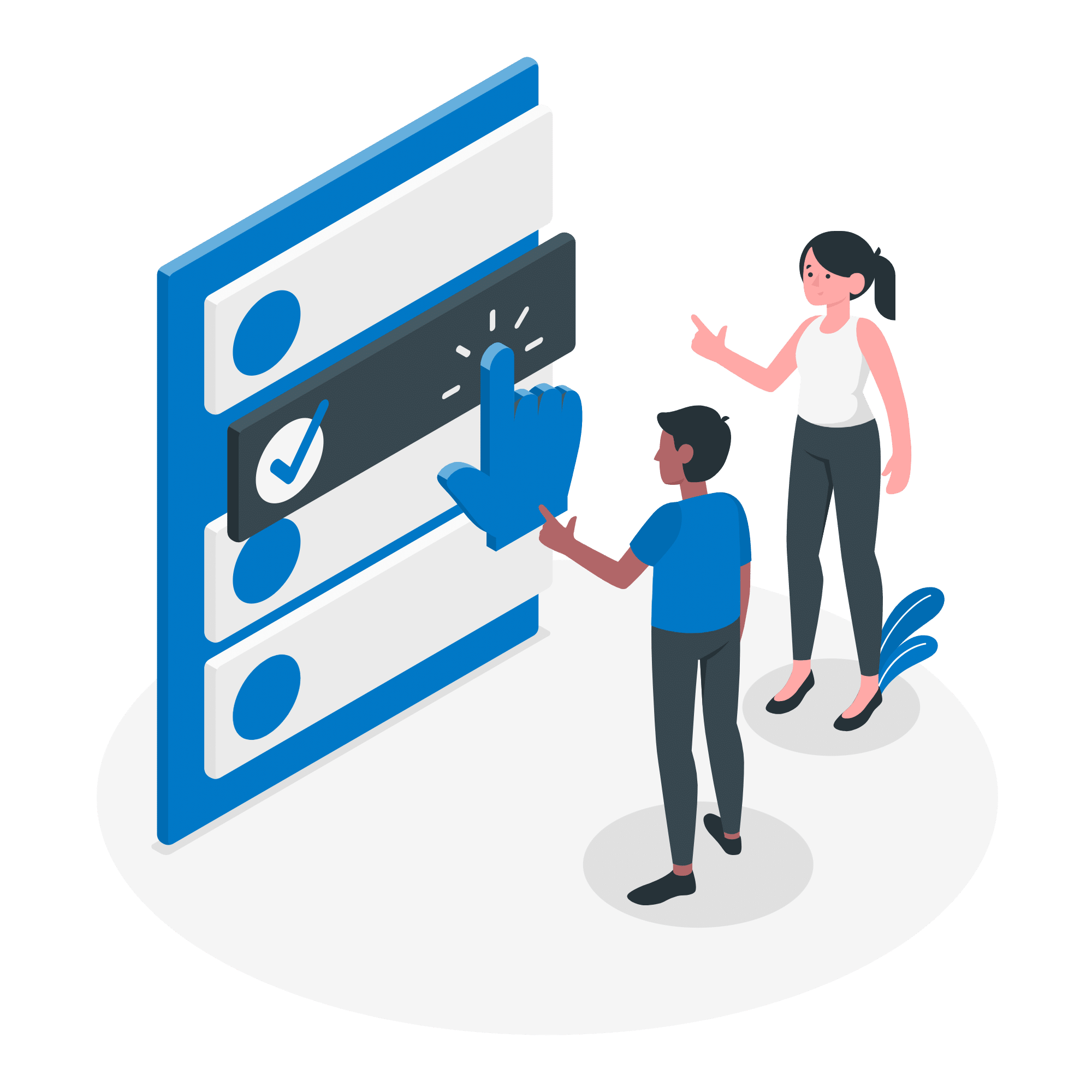
Your existing templates become simple forms. Fill out the form and pull in data from your CRM or Companies House. Done.
Just click eSign and you can move onto the next task. No converting to PDF, uploading, emailing, printing or selecting where signatures go.
Your customers will love how easy and professional it is. You will love closing deals more quickly with less time spend on paperwork.


Member of the National Association of Commercial Finance Brokers (NACFB)?
Claim your NACFB membership benefit ➜ Claim your NACFB membership benefit ➜Upload your Terms of Business, Privacy Notices, and GDPR templates to generate documents from them in seconds. No need for Word, PDF or email. Just answer simple questions, pull data directly from Companies House and your professional documents are ready to go.
Impress your clients with bespoke professional, fully branded contracts delivered to them in minutes.
The latest template version will always be used. Minimising legal, compliance and reputational risks of using an out-of-date version.
Populate company names, registration numbers and registered addresses straight into your templates, directly from the Companies House register.
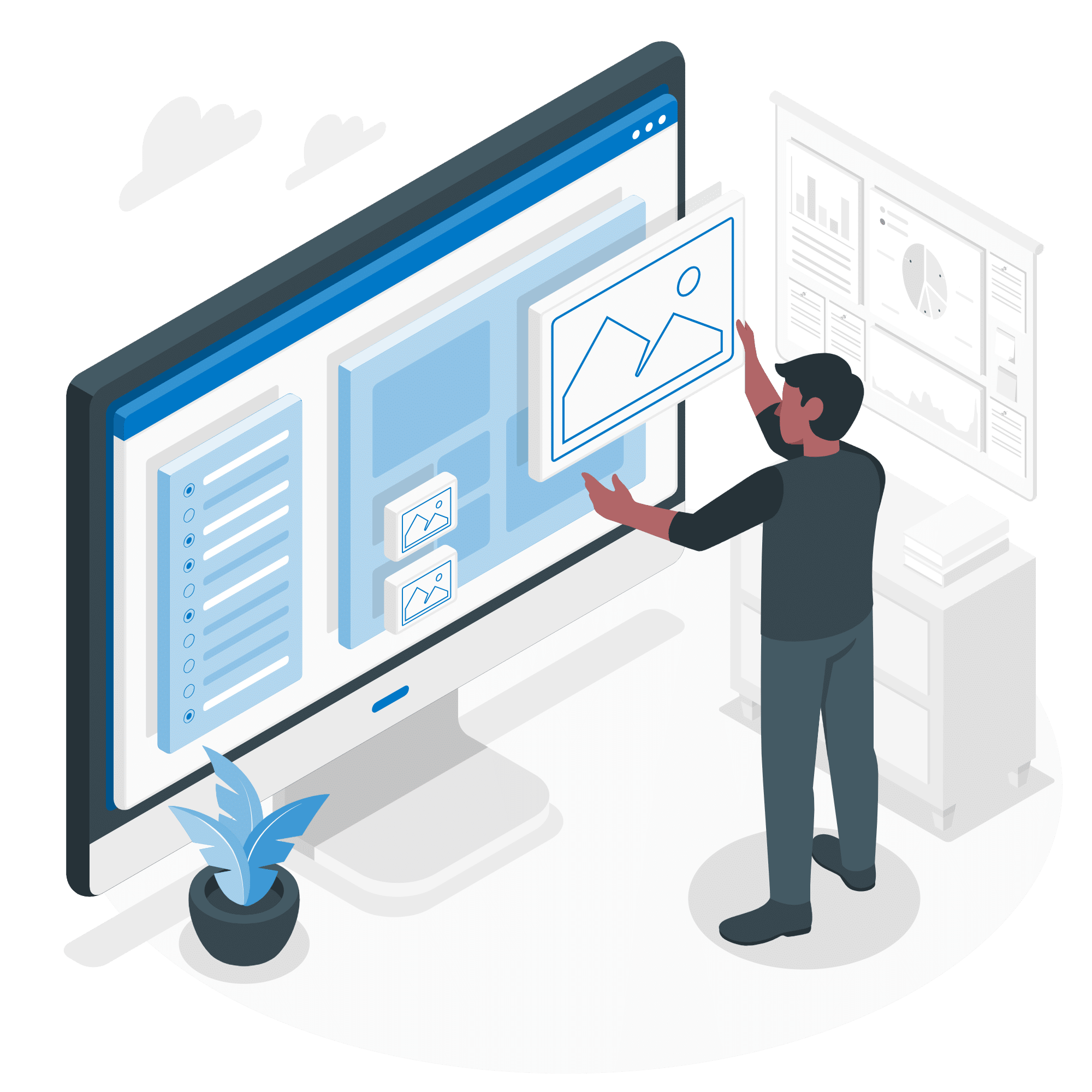
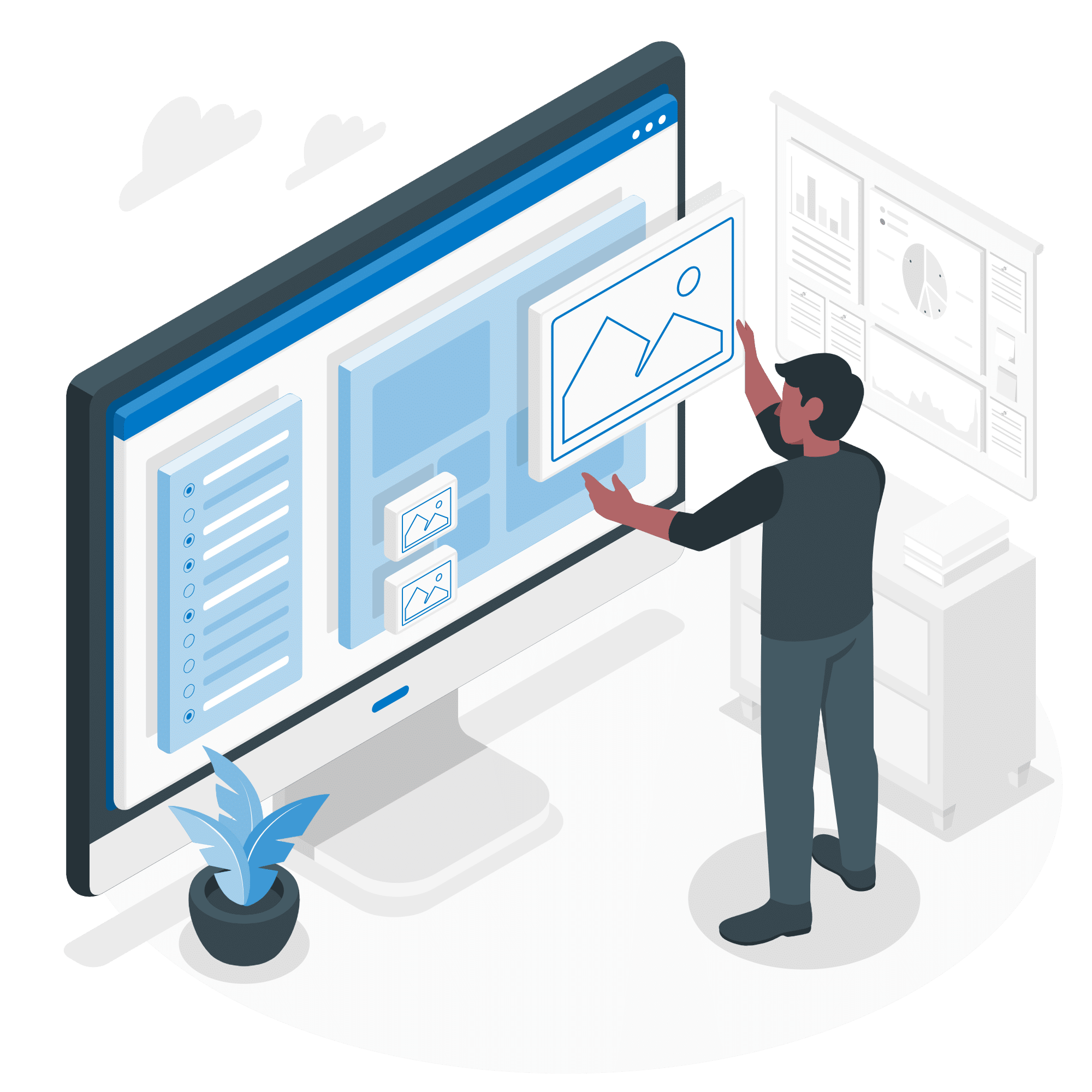
You are providing a necessary service to your clients. They need finance and they want an expert to support them during this time. Ensuring every step of the process is professional is key, which includes each document you send them.
Professionally deliver documents with complete brand consistency at every touchpoint; emails, eSigning pages and eSigned complete pages.
Printing, signing, scanning and emailing back? No. Bring a smile to your clients’ faces with simple and seamless eSigning. You’ll find more businesses sign your documents too.
Appended to every eSigned document is an eSigning Certificate, giving you peace of mind that it has been signed legally.
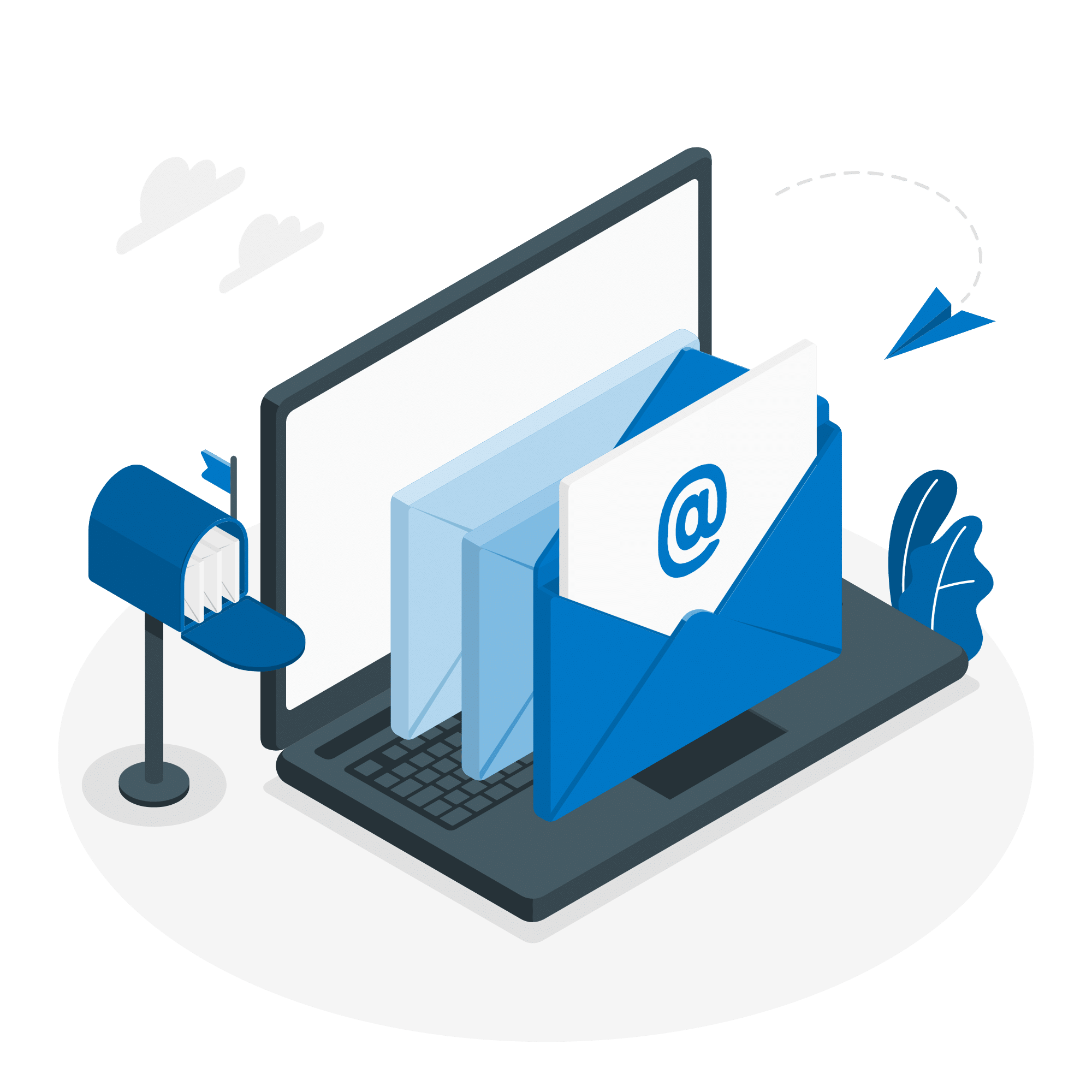
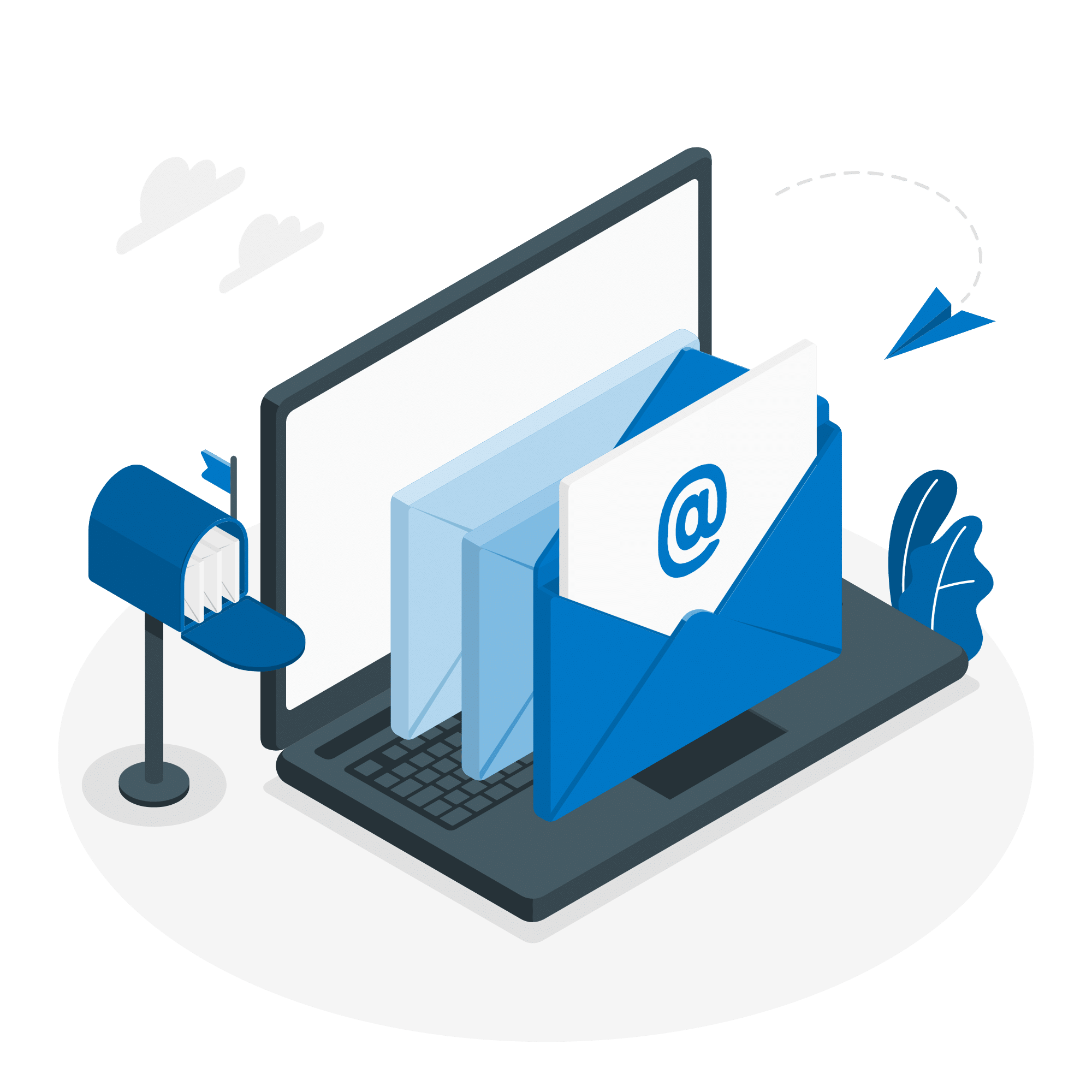
Storing and filing documents can be a real chore, everything from naming the file to putting it in the right folder. That’s why we are here to automate each step, with documents stored in the cloud and accessible in seconds.
Documents are instantly filed in the cloud, aligned with a template and can be located in seconds.
No more manual editing of file names, let Doc2 automate them based on your own set naming conventions.
Data relating to your Terms of Business and other contractual documents can be downloaded as a CSV file and analysed.
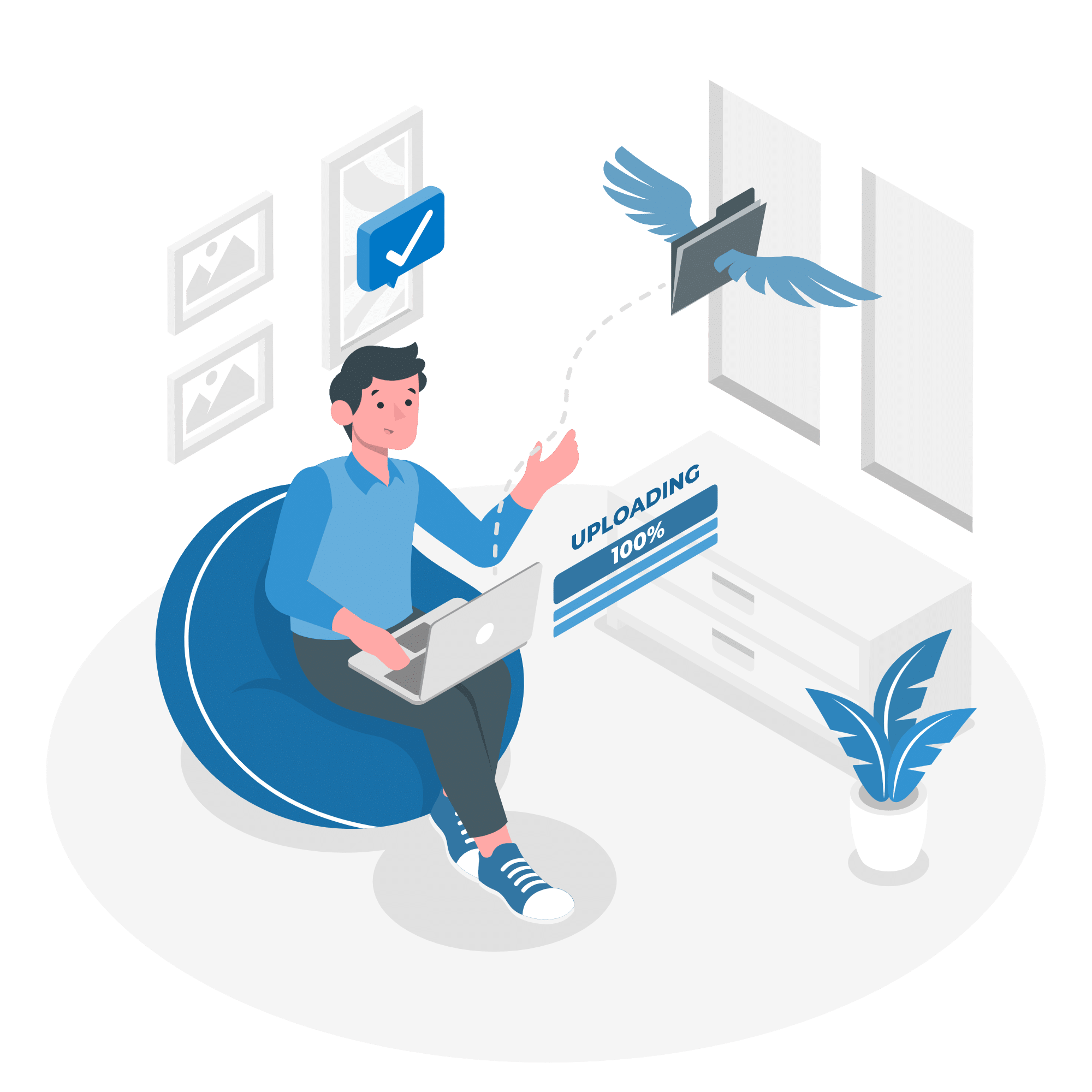
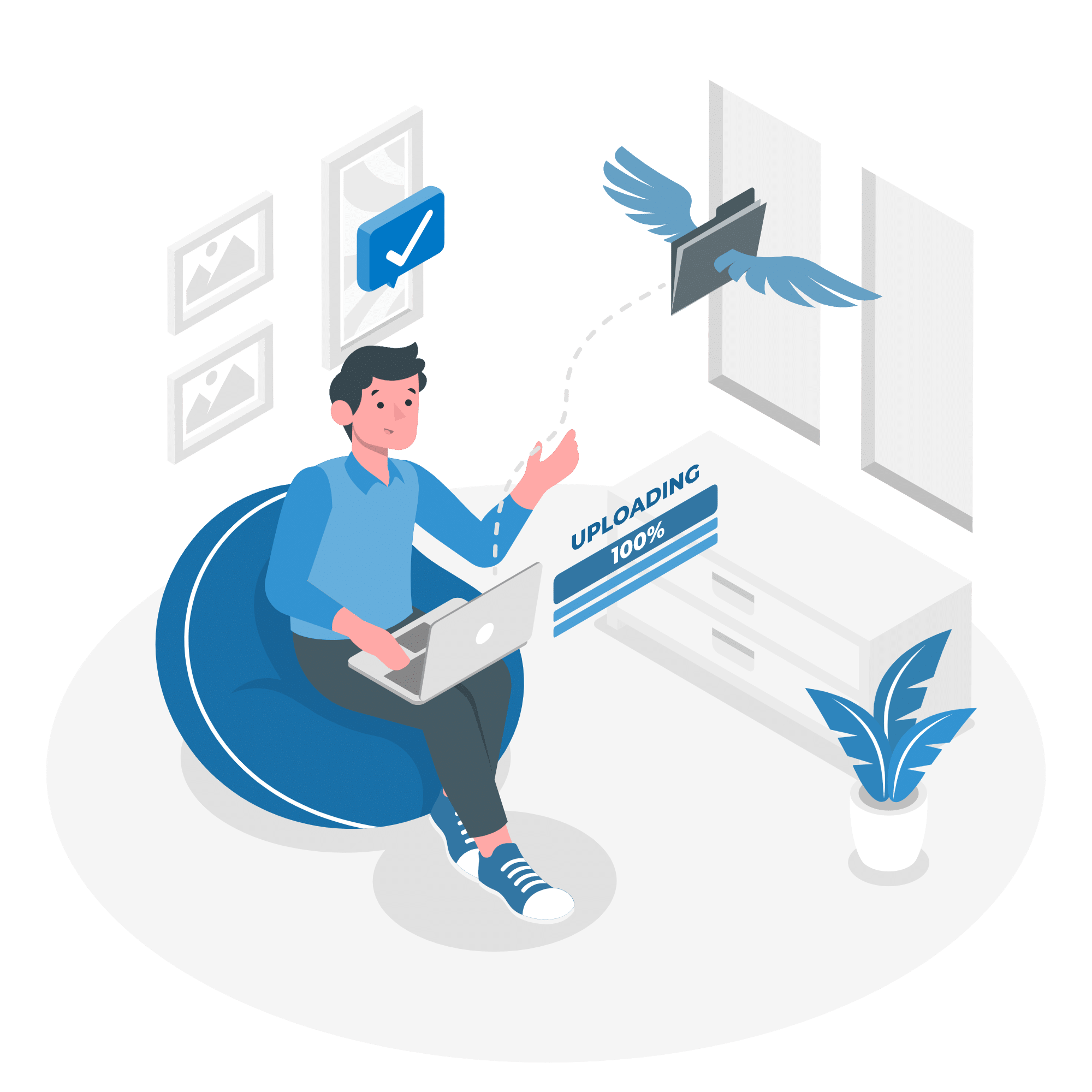




To do a Terms of Business previously took 10 minutes, now they’re done in 30 seconds. Thinking about the volume of clients we have, Doc2 makes a massive saving on a weekly basis.
Use the templates you already have or ones provided by your association – you can be up and running in no time.
Terms of Business agreements are key for every client. Ensuring they are accurate, professional and simple for your clients to sign will build a strong relationship from the offset.
For compliance purposes, you are required to get privacy and GDPR consent. Handle these with ease, just click send.
Do not wait hours to get an NDA over to your potential client. Send them your bespoke NDA straight after a call. They will appreciate your proactivity.
Your time is precious, so our expert team will set up your templates for you! Your trial doesn't start until your template has been set up.
Upload your template now ➜

























I started my career at a Big 4 firm, where I qualified with the Institute of Chartered Accountants of Scotland (ICAS).
Frustrated with creating Terms of Business’ manually, I thought there had to be a better way to create repetitive documents. A way that ensured that the latest template was always used, a way that pulled in the data from Companies House, a way that made it easy for our clients to sign and a way that wasn’t boring, complex or prone to human error.
That’s why we created Doc2. To allow finance professionals all over the UK to create, send and eSign their Terms of Business’ and other template-driven documentation in seconds.
No credit card required.
The 9-page "cheat sheet" is filled with great tips to help you automate your Engagement Letters today.
Download now Or watch the full Doc2 demo